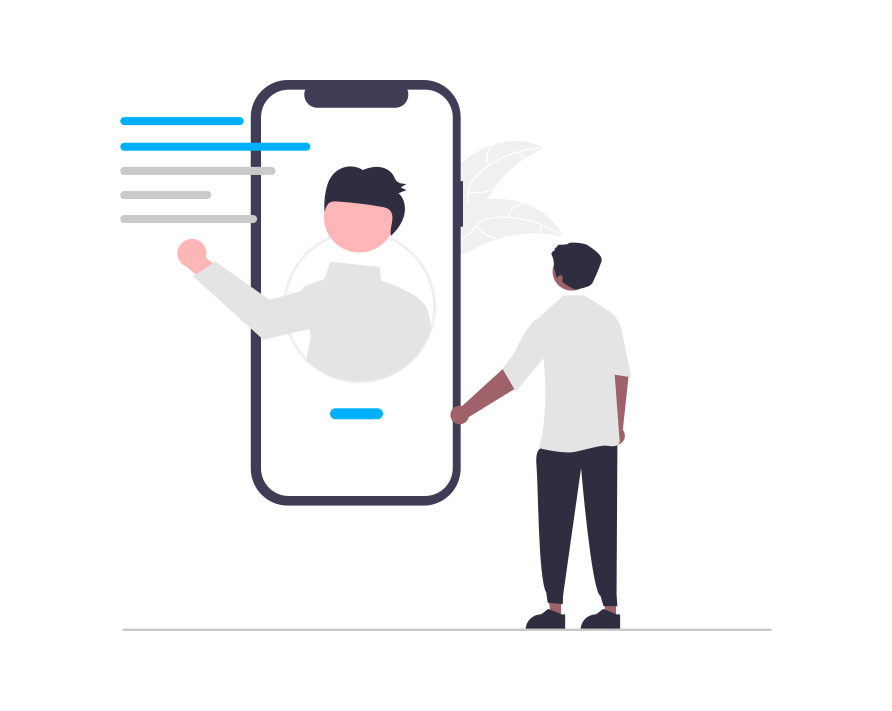Domain settings and Tracking code
Set the website’s top-level domain and the sub-domains you want to track.
- ‘yoursite.com’ sets tracking to pages inside ‘yoursite.com’, for example ‘yoursite.com\path\page.htm’; but not inside sub-domains of ‘yoursite.com’, for example ‘sales.yoursite.com\path\page.htm’.
- Please note that ‘www’ is a sub-domain as any other; you must specify ‘yoursite.com’ as well as ‘www.yoursite.com’ if you want to track both.
- You can use asterisks in place of a domain name as a wildcard; ‘*.yoursite.com’ sets tracking to ‘yoursite.com’, ‘sales.yoursite.com’, ‘support.yoursite.com’ and so on.
- You can type multiple sub-domains by separating domain addresses with a space.
In order for e-Marketer to start tracking your website, you have to copy the JavaScript code from the ‘Domain Settings’ page and paste it in the master page of your website, immediately before the </html> tag.
Enable indexing of the website if you want e-Marketer to crawl it and fetch a list of all the pages in it; it will be available when creating Segments and Actions so you will not have to type URLs.
Set the frequency in which the website will be re-scanned.
Tracking Robots allows e-Marketer to treat search-engine crawlers as regular visitors; this will apply segmentation, actions and reporting to them. Leave this option disabled unless you know what you are doing.
‘Enable e-Marketer’ is the main shutter of the whole platform; disabling it stops segmentation, actions, reporting and even tracking. Leave this option always on unless you have a very good reason for doing so. If you want to stop actions from being executed, you can disable them in the Profiler.
Search engines
e-Marketer has almost any search engine that you may think of, defined. Apart from having the ability to define other search engines, you can set up internal search engines in your website.
An Internal search can be one of the following two:
- A search box in your website; e-Marketer will treat the keywords searched for as an internal search.
- Defined URL parameters; e-Marketer will treat the values of these parameters as an internal search. You can use different parameter names to separate organic searches from commercial ones.
For instructions on how to configure referrers please refer to the illustrated how to guide
.
Containers
Technically, a ‘Container’ can be any element of a Web page that is described inside of <div> tags in the HTML code of a page. In simple terms, it is our name for different elements of a Web page, such as a paragraph, an image or a text box. e-Marketer allows you to identify those elements without needing a programmer.
* Containers are treated in greater extent in the Containers chapter.
Page Groups
Page Groups allow you to dynamically group pages of the website, by defining the criteria that has to be met for a page to belong to the group. It is defined by a set of rules and relations between those rules. You can apply Actions to a group of pages instead of specifying individual pages each time.
Page Group conditions are defined in the same way as Segments, but only the relevant metrics are available.
External databases
If you want to set up a connection to an external database, or if you want to edit report templates and filters, please contact us.