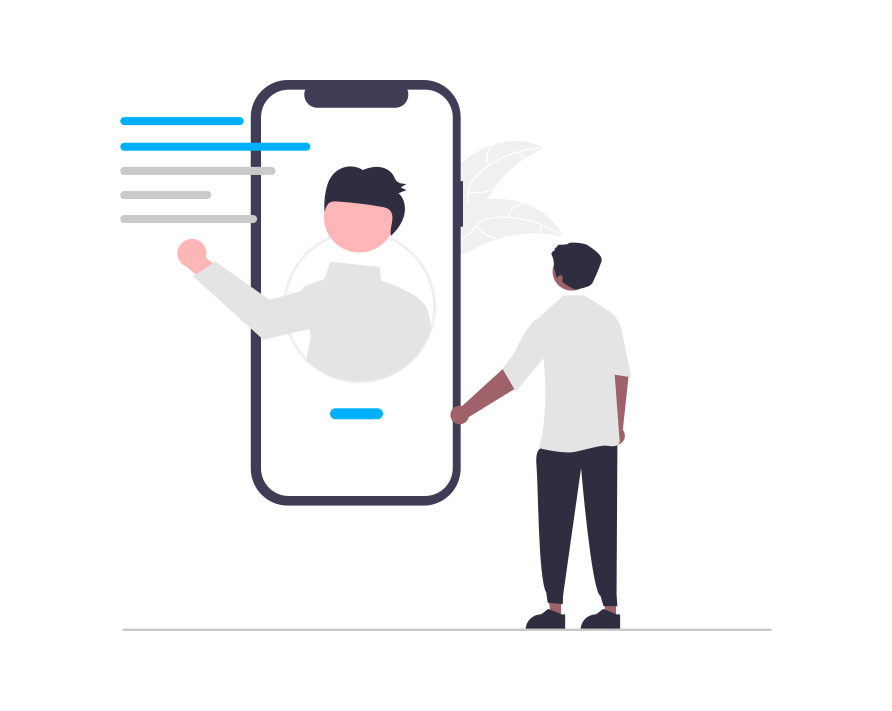Setting Up Custom HTML Tags in Popups
Sometimes, you may not want all clicks on a popup to be tracked by e-Marketer as clicks. If you want to set up a popup
Sometimes, you may not want all clicks on a popup to be tracked by e-Marketer as clicks. If you want to set up a popup
All actions besides WYSIWYG and Custom Javascript have display settings, which will determine where and how the content being shown will be displayed on your site.
Placeholders are places on the site where e-Marketer can insert content, like banners and messages. Once you have set a placeholder, it will be available
Guide to Grabbing Data from Site This page will guide you in how to set e-Marketer to grab visitor attributes, such as cart value, number of
Quality Assurance for Campaigns Before you publish your personalization campaigns to your live audience, you’ll always want to test them to make sure they look,
This wizard guides you through uploading your content catalog, setting up content interactions monitoring to assign visitor interest, and designing the look, feel, and placement
Full list of visitor characteristics tracked by e-Marketer for visitors segmentation and targeting Broadcast Campaigns Keywords, and Campaign Data contained in the visitor’s landing page URL,
This wizard guides you through uploading your products catalog, setting up product interactions monitoring to assign visitor interest, and designing the look, feel, and placement
Before you publish your personalization campaigns to your live audience, you’ll always want to test them to make sure they look, feel, and function as
Campaigns are how you turn your data into personalization. The campaign structure in e-Marketer is slightly different for different types, which can be broadly categorized