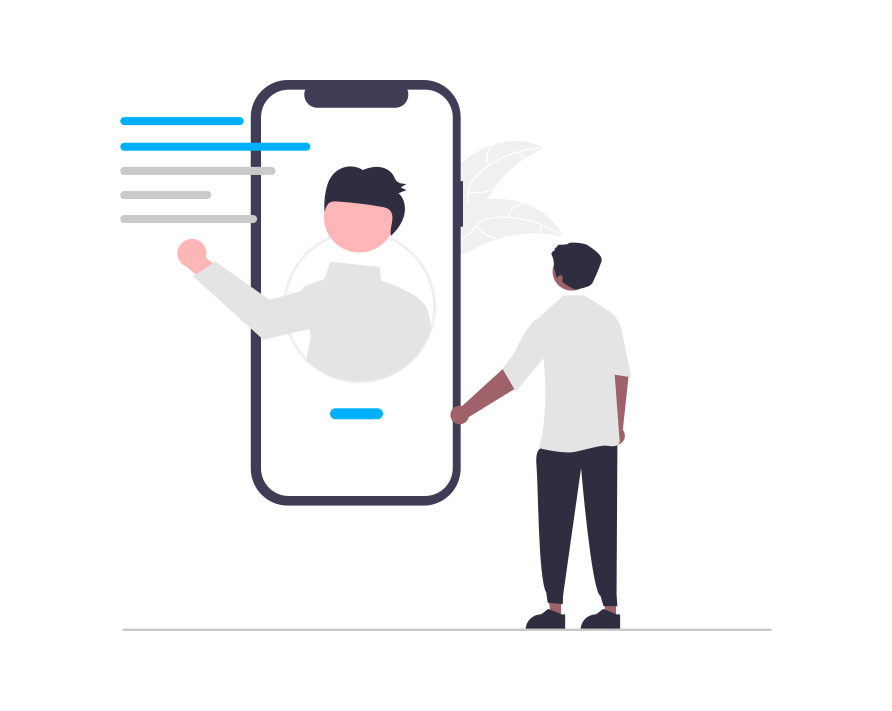Setting Javascript Goals Tracking
Setting Javascript Goals Tracking JavaScript Goal Reporting (IT Required) A JavaScript Goal provides you with a standard JavaScript conversion pixel. When executed, the JavaScript conversion
Setting Javascript Goals Tracking JavaScript Goal Reporting (IT Required) A JavaScript Goal provides you with a standard JavaScript conversion pixel. When executed, the JavaScript conversion
Setting Content Placements (Placeholders) for Personalized Content & Promotions UI Path: Account Settings > Content Placements (or in individual actions) What are Content Placements? Content
To opt out a visitor from e-Marketer using javascript: _S_T.system.off() To turn on tracking: _S_T.system.on() To show a visitor state, if we are tracking or
This code makes requests to homepages of all defined domains; basically, it assures continuity if the user moves between domains, so that in all domains
e-Marketer Interaction Event Tracking For e-Marketer to generate meaningful recommendations, it has to know whenever visitors interact with a product/article/video, and what type of interaction
e-Marketer’s product recommendation engine provides a variety of algorithms for different needs, throughout your site. Here is a list of the most commonly used algorithms
Domain settings and Tracking code Set the website’s top-level domain and the sub-domains you want to track. ‘yoursite.com’ sets tracking to pages inside ‘yoursite.com’, for
The URL for REST API is app.e-marketer.io/rest/{OBJECT} Path parameters can be added to the request to select records by condition and sort the result. Select by record Id If
e-Marketer allows you to show dynamic content based on conditional variables like location, weather, or categories recently purchased or viewed. This makes any element of
Cross domain tracking with e-Marketer e-Marketer enables automatic tracking of user activities across different domains! Doing so will enable you to track the entire activity of users