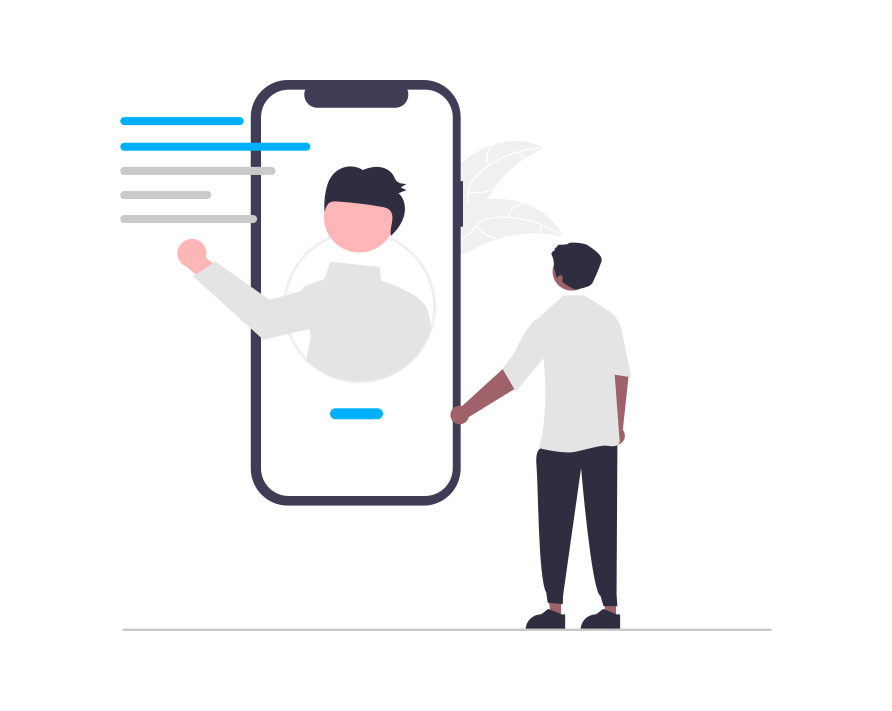Hubspot integration
Enrich your website targeting with your HubSpot CRM data, and craft custom campaigns for your CRM users. For example, you can use lead information like
Enrich your website targeting with your HubSpot CRM data, and craft custom campaigns for your CRM users. For example, you can use lead information like
In this guide, you can see step-by-step on how to use the GTM to load e-Marketer on your page. Google Tag Manager should be installed before
e-Marketer Integration with Google Analytics Despite the fact that e-Marketer has a very extensive analytics module of its own, we recognized the necessity of being able to present
class e-MarketerTracker class e-MarketerCondition class e-MarketerAction
class eMarketerCondition This object represents a matching condition (aka campaign). You get condition objects from call to Tracker.inst.getResult() condition.getId() int getId() Returns the condition ID that
class eMarketerAction This object represents an “action” (in most cases – HTML content) that you want to execute in your application. You get action objects from call
class eMarketerTracker class eMarketerCondition class eMarketerAction
class eMarketerTracker The main class is called eMarketerTracker. It is singleton, so you don’t need to instantiate it, just call it’s default instance’s (eMarketerTracker.inst) methods.
class eMarketerCondition This object represents a matching condition (aka campaign). You get condition objects from call to eMarketerTracker.inst.getResult() condition.id var id: Int Read only field holding
e-MARKETER External API makes possible for third-party applications to read and change data on your real account, like add/delete Placeholders, Products in the catalog, etc. The API utilizes HTTP