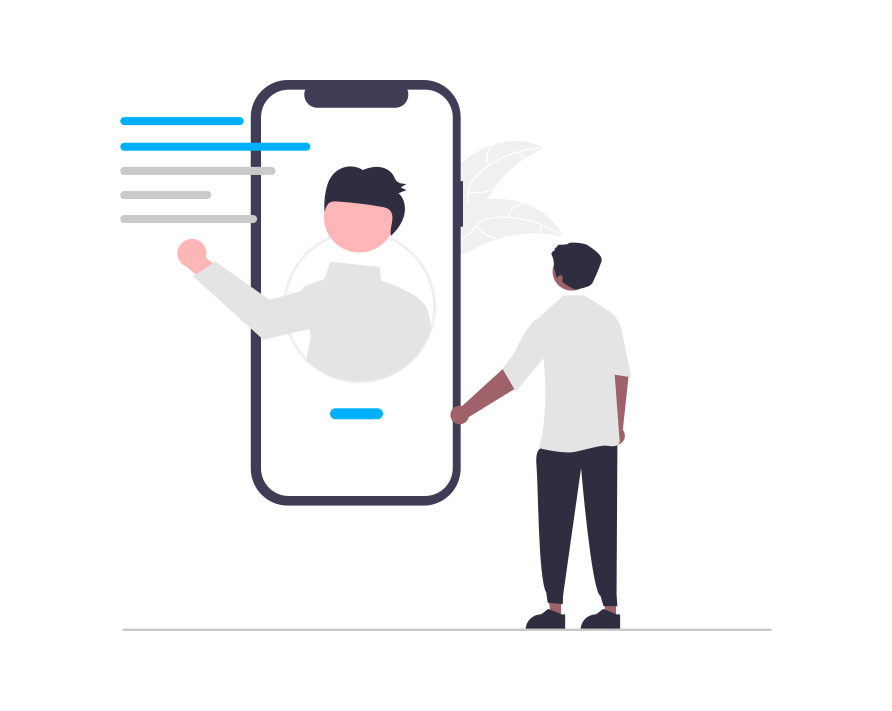e-Marketer allows you to log Interaction Events from your JavaScript.
These commands will work on pages where e-Marketer Tracker Code is installed. It’s possible to call the commands before the Tracking Code, and they will be executed later by e-Marketer.
In the code below substitute PRODUCT_ID with value that appears in Products Catalog in the “Internal ID” column.
1. Viewed event.
(self.emarketer=self.emarketer||[]).push(["Product Viewed", PRODUCT_ID]);
2. Added to favorites (wishlist) event.
(self.emarketer=self.emarketer||[]).push(["Product Liked", PRODUCT_ID]);
3. Removed from favorites event.
(self.emarketer=self.emarketer||[]).push(["Product Unliked", PRODUCT_ID]);
4. Added to cart event.
(self.emarketer=self.emarketer||[]).push(["Product Added to cart", PRODUCT_ID]);
… with quantity (number of items)
(self.emarketer=self.emarketer||[]).push(["Product Added to cart", PRODUCT_ID, 'Quantity', QUANTITY]);
5. Buy event for particular products. Note, that transaction sum will be calculated according to prices that appear in products catalog.
(self.emarketer=self.emarketer||[]).push(["Product Purchased", PRODUCT_ID]);
… with quantity (number of items)
(self.emarketer=self.emarketer||[]).push(["Product Purchased", PRODUCT_ID, 'Quantity', QUANTITY]);
5a. “Buy all” event. Convert all the products that have been Added to cart to “Purchased”.
(self.emarketer=self.emarketer||[]).push(["Products Purchased"]);
6. Remove from cart particular products.
(self.emarketer=self.emarketer||[]).push(["Product Removed from cart", PRODUCT_ID]);
… remove all from cart. Convert all the products that have been Added to cart to “Viewed”:
(self.emarketer=self.emarketer||[]).push(["Products Removed from cart"]);