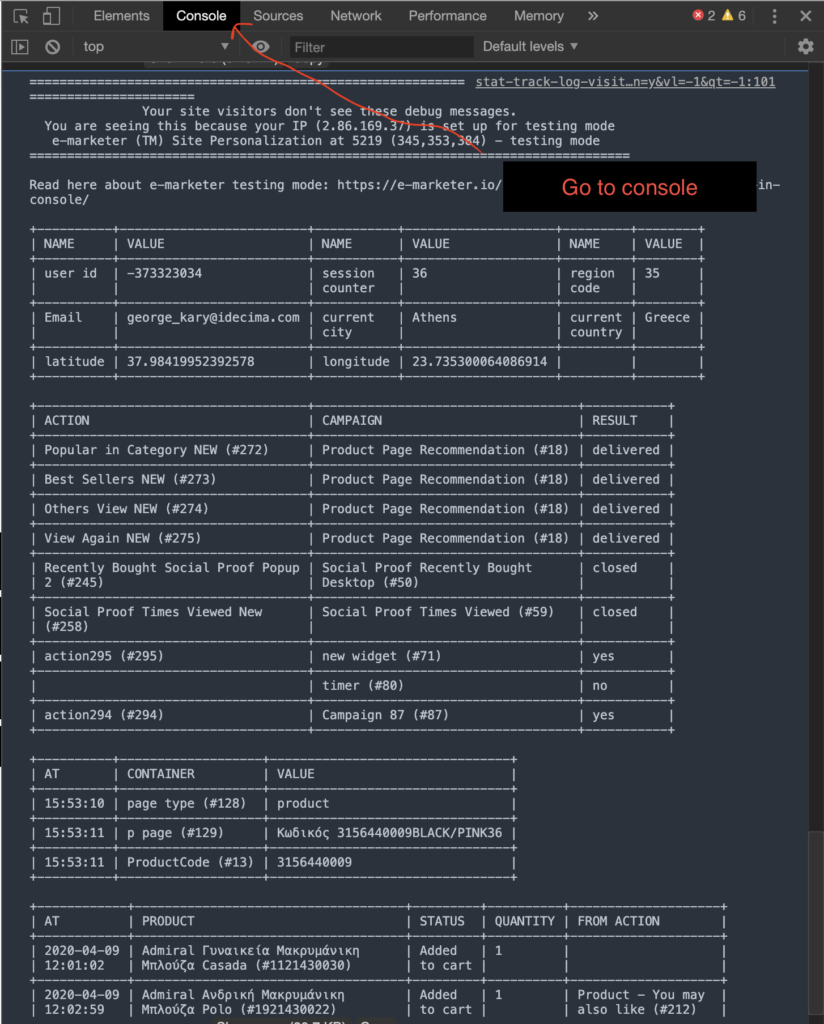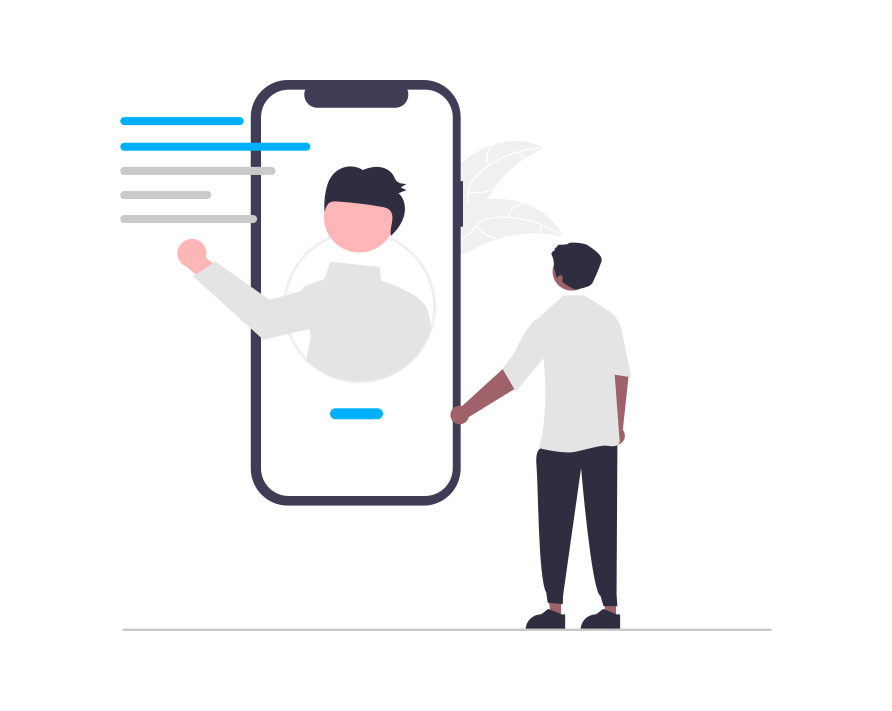e-MARKETER testing mode allows you to save campaigns and QA them on the site before going live with them for all visitors. You can also view your data and e-MARKETER actions from your browser’s console.
Entering Test Mode
By default, e-MARKETER remembers the last 3 IP addresses of users who edited and saved campaigns in the e-MARKETER UI and automatically adds them to test mode.
You can enter test mode by saving any campaign in test mode, using the yellow “Switch to test” button.
If you would like your IP to exit test mode, you can do so by clicking on “leave testing” from the campaign edit page.
You can also enter testing mode at any time by adding this to any URL: ?_S_T=testing
You can exit by adding this to any URL: ?_S_T=production
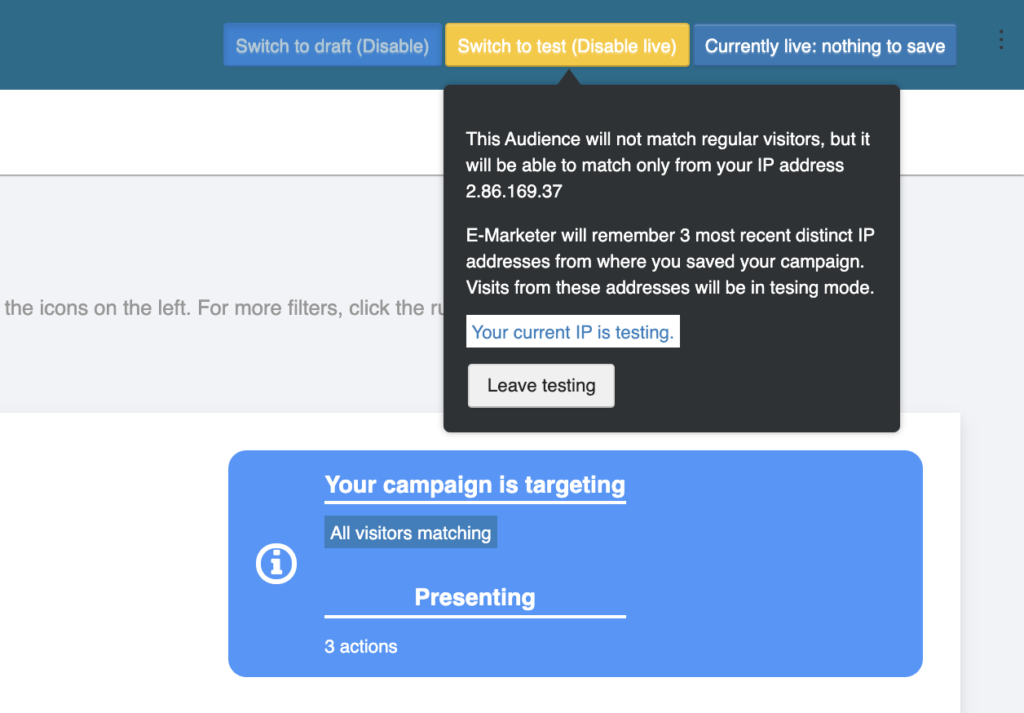
Test mode in your browser console:
In your browser console, you can view e-MARKETER’s data tracking of your session as a visitor, its campaigns activated, actions executed, etc. under test mode.
This can be an alternative to using the e-MARKETER simulator, which provides similar feedback to your live testing session.