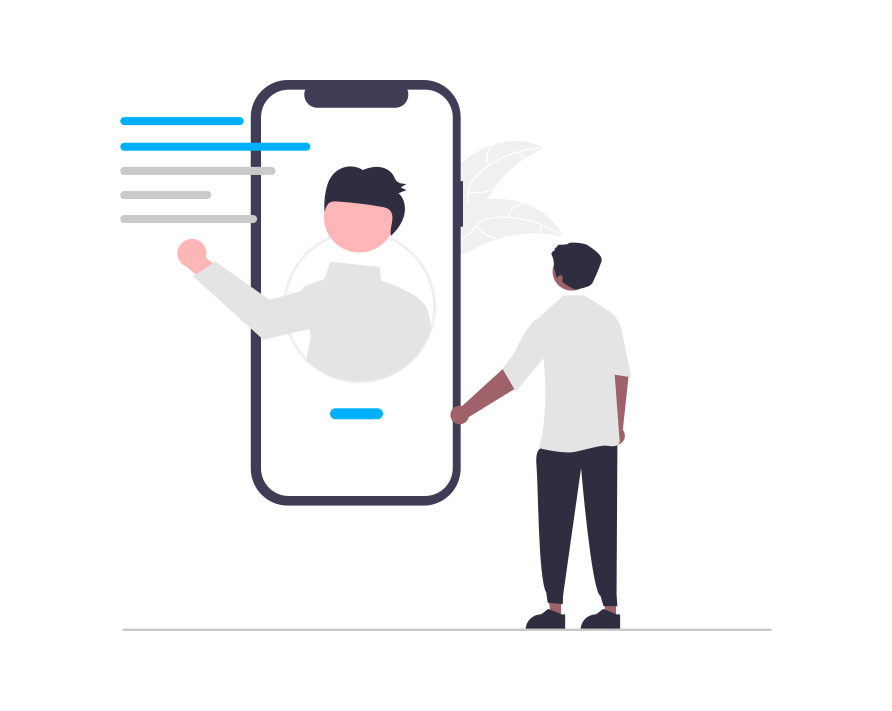This wizard shows you how to obtain a e-Marketer HTML code which can be embedded into your emails, to include e-Marketer’ s powerful recommendations in your third-party outgoing emails.
If you’re already satisfied with your email provider and don’t want to switch to e-Marketer’ s email broadcasting system, this is the wizard that will walk you through the process of adding our recommendations to your emails.
Steps
Catalog
This step is to allow you to upload your product catalog if you haven’t already done so. Your account only has one product database, so if you’ve already uploaded/synchronized your products for other recommendations, you can skip this step.
If you do need to upload your product catalog, you can upload it in the form of a spreadsheet (one-time upload) if it doesn’t change very often, or you can synchronize with an RSS feed or live spreadsheet URL, to keep it updated.
The more data your feed contains, the more rich and dynamic your product recommendations will be. The most essential things to include are:
- Product Title
- Product Listing URL
- Product Image URL
- Price
- Product Description
- Interest Categories for each product (click here to read more about interests)
- Product ID (SKU, or similar unique ID)
Some additional product data that are helpful to have are:
- Sale Price
- Cross-Sale SKUs
- Up-Sale SKUs
- Brand
- Secondary Interest Categories
- Seasonal product associations (sells more in the Summer/Winter)
- Availability (In Stock or not)
You’ll also need to tell e-Marketer which column corresponds to which value, in your e-Marketer product feed.
Interactions (Product Interaction Event Tracking)
How does e-Marketer know what a visitor is interested in? The answer is by tracking product interaction events. This allows e-Marketer to know both what individual visitors are interested in, as well as the general trends among all visitors, or visitors of various demographics, etc.
What is a product interaction event? The most common examples include product views, favoriting or saving, adding to cart, and checking out or purchasing the product.
In order for e-Marketer to track these events, you have to tell it how to know when a visitor is viewing a product, when a visitor is adding to cart, etc.
Note: You only have to do this once, and then the same logic is applied to all of your product pages. You can also request that the e-Marketer team do it for you, as part of onboarding with any package.
If you want to set this up yourself, you can read more about setting up product interaction event tracking here.
Recommendation
You will be prompted here to choose the algorithm which makes the most sense for your current application. You can read more about the various product recommendation algorithms here.
Look
This is where you create the actual display widget design which you will use to show the recommendations in your email. The wizard includes templates, which you can then customize to whatever extent is necessary to match your site and branding, using the template editor. All recommendation templates are responsive, by default.
Code
Here is where you receive the actual HTML code which is used to embed these recommendations into your email. Whenever a visitor opens the email, the code will pull the most recent/relevant recommendations according to the algorithm you have chosen, and load them into the email.