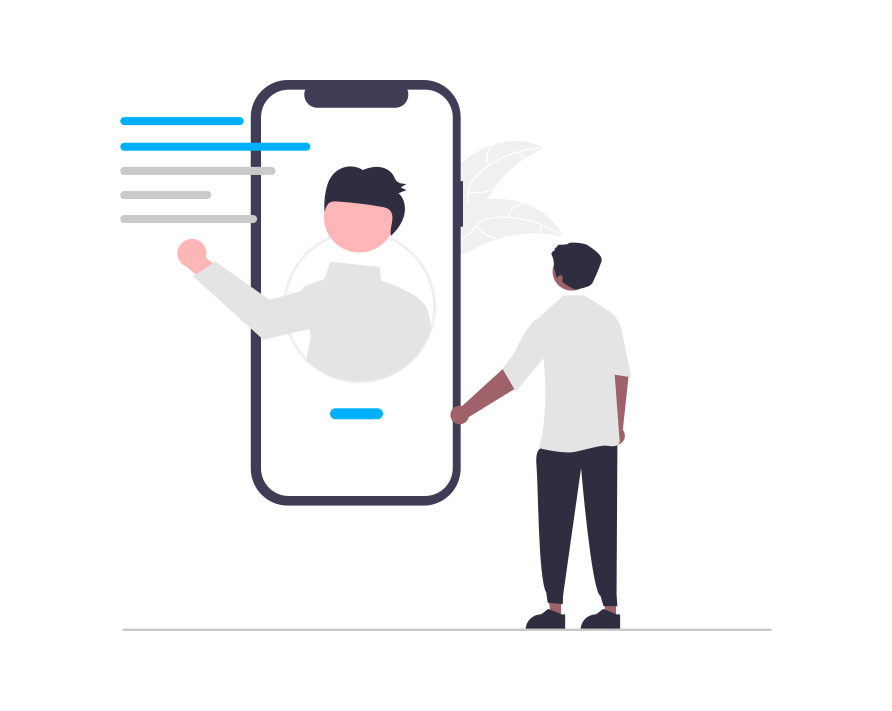The URL for REST API is
app.e-marketer.io/rest/{OBJECT}
Path parameters can be added to the request to select records by condition and sort the result.
Select by record Id
If the first parameter is number, like in app.e-marketer.io/rest/placeholders/14, this number will be used as record Id. So this request asks for placeholder Id 14.
app.e-marketer.io/rest/{OBJECT}/{NUMBER}
“Where”: Select by other column
It’s possible to select by name or by any other available columns. The syntax will be
app.e-marketer.io/rest/{OBJECT}/where/{COLUMN}={VALUE}
One example:
curl 'https://api:FD09908F25BECB09D78EBEA1DADFB618651F612D@app/.e-marketer.io/rest/placeholders/where/name=Fake'
We put “=” sign between {COLUMN} and {VALUE}, but there are other operations available:
=– equals!=– doesn’t equal>– greater than<– less than>=– greater or equal<=– less or equal:– in comma-list of values!:– not in comma-list of values
For several conditions that all must be met, use & (“and” operator).
app.e-marketer.io/rest/{OBJECT}/where/{COLUMN1}={VALUE1}&{COLUMN2}={VALUE2}&...
For several conditions that at least one of them must be met, use | (“or” operator).
app.e-marketer.io/rest/{OBJECT}/where/{COLUMN1}={VALUE1}|{COLUMN2}={VALUE2}|...
And you can combine both. “And” operator has higher precedence than “or”, like multiplication over addition in algebra. Parentheses are not supported.
“Order_by”: Sort the result
app.e-marketer.io/rest/{OBJECT}/order_by/{COLUMN},{COLUMN},...
The resulting records will be sorted in ascending order by one or several columns.
app.e-marketer.io/rest/{OBJECT}/order_by_desc/{COLUMN},{COLUMN},...
In descending order.
“Limit”: How many records to get
app.e-marketer.io/rest/{OBJECT}/limit/{LIMIT}
After sorting you may want to get top several records.
app.e-marketer.io/rest/{OBJECT}/limit/{OFFSET},{LIMIT}
Skip {OFFSET} records, then get {LIMIT} records. So it’s possible to implement pagination.
“Columns”: Get only specific columns for each record
app.e-marketer.io/rest/{OBJECT}/columns/{COLUMN1},{COLUMN2},...
Without “columns”, API returns all available columns for given object.
“Column”: Get only one specific column
app.e-marketer.io/rest/{OBJECT}/column/{COLUMN}
This changes format of resulting JSON value. The result will be 1-dimensional array of values of the given column. Normally (without “column”) it’s array of JSON objects.