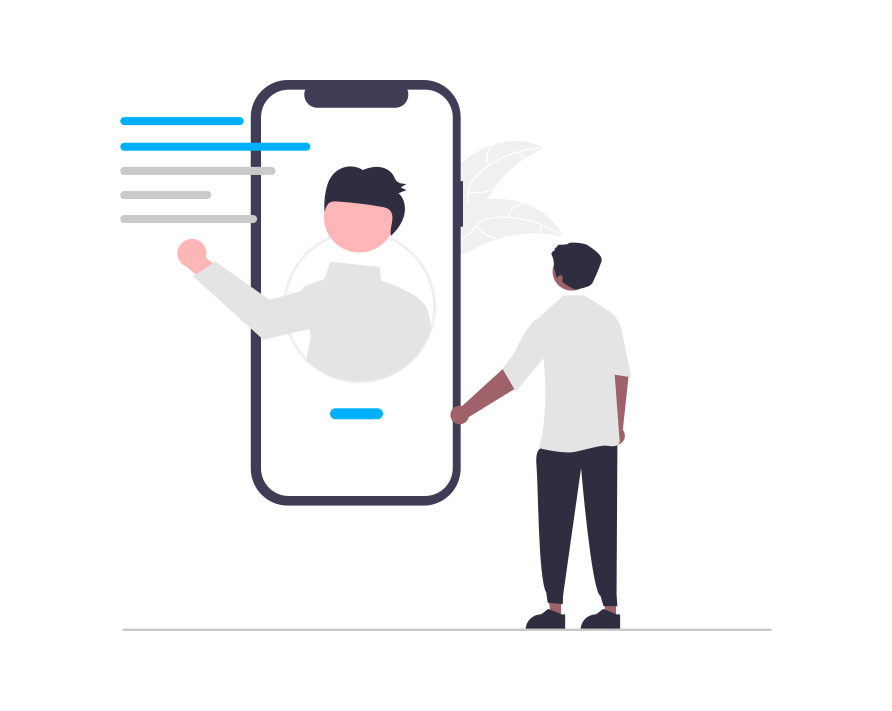What are ‘Interests’?
Interests apply to all types of websites, ranging from e-commerce and content curation platforms to news sites and educational portals.
We define ‘Interests’ as the broad categories that visitors find stimulating and desirable. And we use multiple ‘interests’ to match them with the most accurate recommendations possible. One advantage of ‘Interests’ is that it is not as narrow and restricting as products.
For example: if an audience member looks for a tuxedo, we do not set the ‘interest’ to Tuxedos. We set it to ‘Events’ so that we can pitch multiple accessories, cross-sells, and upsells like ties, wallets, shoes for all events and even car supplies like waxes – everything needed to make an impression at posh events.
If an audience member looks for a tuxedo, in this example, we do not set the ‘interest’ to Tuxedos. We set it to ‘Events’ so that we can pitch multiple accessories, cross-sells and upsells like ties, wallets, shoes for all events and even car supplies like waxes – everything needed to make an impression at posh events.
A couple of other examples are:
- E-commerce: If a visitor searches for an iPhone, we can set the interest to Smart Devices and start pitching touch pods and iPads.
- Content & News: If a visitor searches for mostly sports updates from Manchester United, we set the interest to British Sports and suggest relevant stories even from gossip and economic sections if they have to do with Man U and UK sports.
As discussed, interests can also be used to take the recommendations off-site. If a visitor to a bank is particularly interested in credit cards, he can be emailed credit related blogs and then asked to enroll into a premium credit program.
How Does e-Marketer Use Interests?
Interests are used to update the ‘Interests’ field on e-Marketer user profiles and then are accounted for by the recommendation algorithm to suggest products, content, and more.
How Can Interests be Set for Products?
Interests are set in a number of different ways:
- Manually: When you upload product catalogs and article lists, you can associate each entry with interests from your understanding of your visitor, or you can go to manage interests, and click add products to interest.
You can also send JS code containing the interest name, or set a campaign audience that will send the interest event, as alternative methods, use visitor CRM data; really, just about any kind of visitor behavior can be used to determine ‘Interests’.
How many Interests can a Visitor be Tagged with and Can the Interests be Prioritised?
One e-Marketer visitor profile can be associated with up to 15 ‘Interests’ and you can:
- Set Priority for These Interests
- Indicate Which Interest is the Most Recent
So, if a visitor is tagged with the interests “iPhone accessories” and “iPad accessories,” and the latter is the more recent ‘Interest’ as detected by the e-Marketer system when he lands on the Apple products page, the recommendations lean heavily towards iPad accessories.
Set up a Link Between Your Site & e-Marketer, to Auto-Update Interests
With this link, your website sends ‘Interest Events’ such as liking a particular product, adding items to cart, downloading PDF of an article, and More. Click Here for details about setting up e-Marketer to monitor product/content interactions.
Why Does e-Marketer Need This Data?
When e-Marketer has an up-to-date report of the products viewed by visitors, articles read, items added to cart and wishlist, and so on, it can recommend items that resonate with the LATEST (and thus most relevant) interest of a visitor. This eliminates obsolete suggestions.
For example, if a visitor has shown interest in an iPhone then upon his very next visit, one recommendation widget can display other iPhone models in terms of memory space and color, and another widget can display most-bought iPhone accessories like screen protectors, liquid damage insurance, and more. This also applies to content and news sites, and other platforms.
What Kind of Information Can I Pass on From my Site to e-Marketer?
- Products – viewed/added to favorite/added to cart/bought
- Articles – read/shared/commented/saved for later reading/read in full
- Interests – main interest/sub interest 1 / sub interest 2
As already discussed, you can either pass on Interests that you have decided upon or keep passing on product and article data to help e-Marketer learn and evolve in real-time.
How Do I Set up the Link Between My Site & e-Marketer?
Whenever a visitor interacts with the elements on a page of your website, e-Marketer needs to receive a comprehensive report with the ID number and type of interaction in real-time. This updates both existing interest data on e-Marketer profiles and helps initiate new recommendations in the same session itself.
This report can be generated in two ways:
a. By setting a Javascript code that runs whenever an interaction takes place. There are different types of code snippets for different types of interactions.
b. If all the data needed for the report is contained on site pages, You can use the Simulator to set containers that identify the sections/places from which e-Marketer can extract data and use it to update ‘Interests’. Everything from site search data to URL parameters can be extracted by the e-Marketer system.
What happens when my site reports to e-Marketer?
With the reports on user interactions from the site, e-Marketer updates the user profiles within the system with the latest interest information. This helps the system keep track of the latest and most dominant preferences, and if needed, modifies recommendations in real-time, as the session progresses.
**Customize the Recommendation Widget Look, Feel and Design and Choose the Algorithms for Accurate Suggestions.