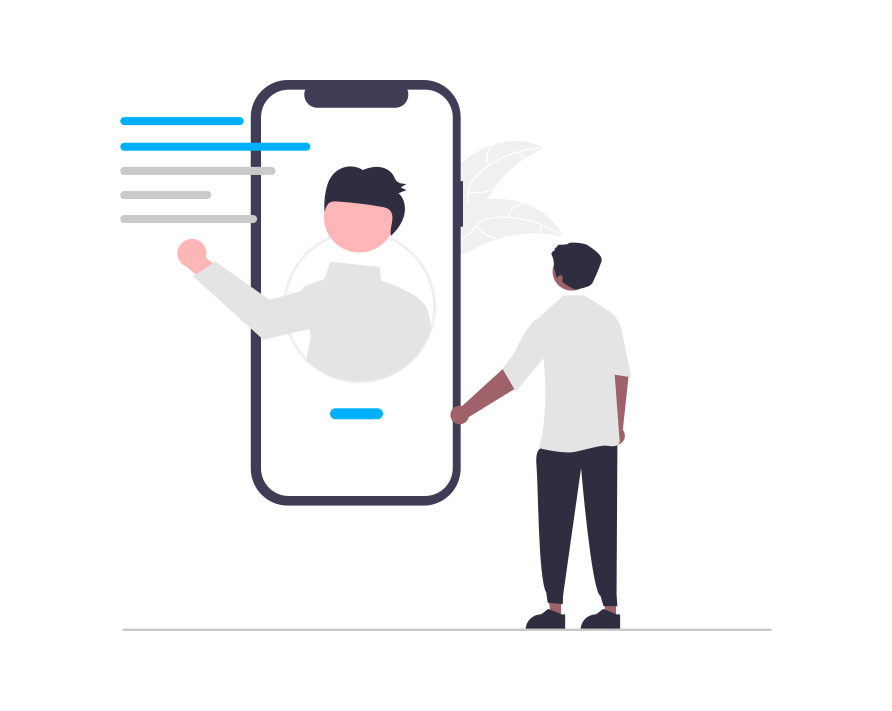Identify Your Visitors When They Browse from Multiple Devices, or Based on Offline CRM Data
Overview of the User Identification Process
By default, e-Marketer uses cookies (Session and User cookies, First Party cookies) installed on visitors’ browser immediately when a visitor enters the site to identify and recognise a visitor when they navigate from page to page, or from session-to-session (visit-to-visit). The cookie is essential for some of the basic analytics and segmentation functions in e-Marketer.
The challenge is that when a visitor jumps from device to device, for example from his home computer to his cell phone browser or his desk at work, he is leaving the key identifier of his browsing activities (the cookie), and e-Marketer loses the ability to connect all the sessions (visits) that this visitor had on our site into one comprehensive view of that visitor activity.
The implications of losing the key to making a connection between different sessions range from reduced data integrity to incorrect sample data while we run A/B testing. Matching the visitor sessions across devices can tell us the full story of that user, and allow e-Marketer to steadily build a user profile of what he/she likes or doesn’t like, or how loyal they are, so e-Marketer personalization can work at its best.
Furthermore, it also runs the risk of creating a situation in which the visitor is shown the same promotion/message more often than intended, regardless of if he opted out for its message, and therefore annoying the visitor and missing the opportunity to show the visitor a relevant promotion or message.
How to Integrate Visitor Sessions Across Devices and Offline Into One Comprehensive Visitor Activity Profile
To achieve this, we set up e-Marketer to look for a key, such as a username or an email, or any other unique ID that connects to a unique visitor. The key has to be unique, for data integrity, and has to be presented during both visitor sessions on the site. That way, e-Marketer can know that these sessions are the same visitor, because the key appears on both.
Benefits and Examples
A fashion shop has a website + physical stores; when a visitor purchases in-store using his loyalty card, the transaction is registered under his user account. The data is then sent to e-Marketer through CRM integration methods.
When the data is sent to e-Marketer it contains a few optional unique keys to identify the visitor, such as his email, or his mobile phone, or FB ID. Those keys are also often used on the site for User Login. With email, phone, or FB ID, e-Marketer can grab that data as it’s available in the visitor session, and utilize that feature to grab the key ID.
Whenever the user inputs to the Login field, for instance, we grab the key that they have entered. Once e-Marketer grabs the ID, it searches all known users, to see if this key has been in use in the past by existing users/visitors. If the search resulted in a match, e-Marketer then recognizes the user ID that was allocated to the visitor in the past, and by doing so, we gain access immediately to all the data e-Marketer has on this user, including the transaction they had offline at the store, or on different devices.
We also are assuring that the analytics data on the visitor is going to reflect his/her activity correctly, such as the number of sessions on the site, or sequence of events during the visitor’s lifetime.
Some Other Examples:
A visitor arrives at your website from their computer at work, and e-Marketer identifies it as being their 2nd visit to the website. When this visitor logs in from another computer at home, e-Marketer will identify the session as their 3rd visit to the website, and executes actions meant to happen in a visitor’s 3rd session.
A visitor matched a segment when browsing from their home. e-Marketer will know this even when they browse from work, or from their laptop, and therefore will keep all that person’s information and history together, as well as execute any actions that apply.
A visitor arrives at your website from a specific campaign, while at the office; after seeing a few pages, he signs up to see special offers. Later, that evening, while at home, he decides to place an order. He types your website’s URL, logs in, and does so. By using e-Marketer’s Internal ID feature, you are able to know exactly where that traffic originated, and understand the visitor’s conversion process.
How Does It Work?
e-Marketer allows you to choose a container in which your visitors can identify themselves to your website (for example, a username or email address field in a log-in screen or a form).
Once grabbed, e-Marketer will then identify whenever this unique usernameor email address is entered, and merge all browsing information, regardless of the visitor’s current cookie ID (including browsing history, events, segments matched and actions executed, data collected in past sessions on other devices, or uploaded to e-Marketer from different data sources) into one.
Once e-Marketer successfully recognizes a unique visitor based on an identifier key, all data associated with that visitor can be used to trigger campaigns in real time.