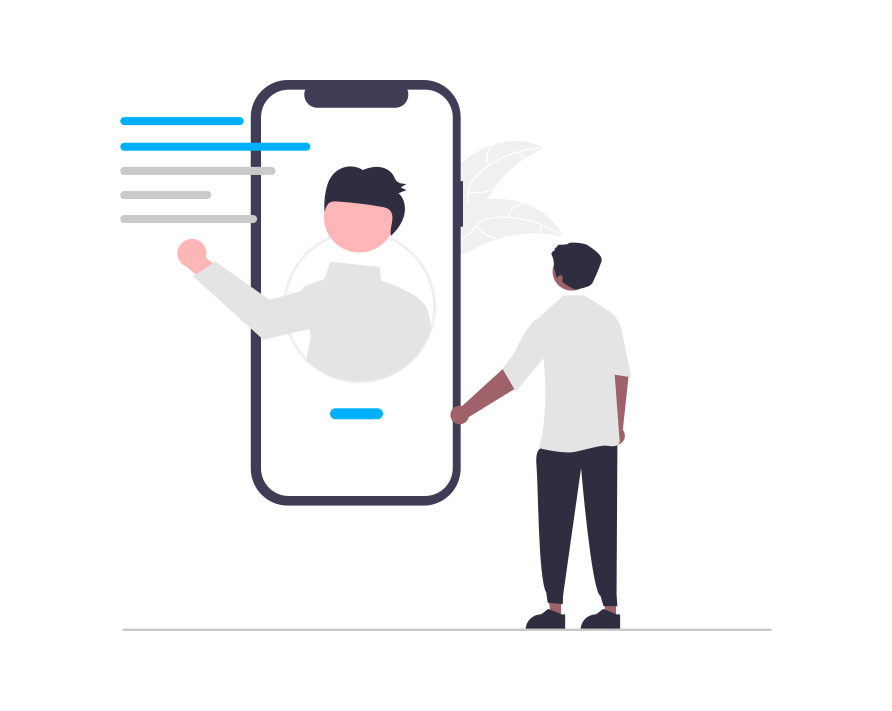Sometimes, you may not want all clicks on a popup to be tracked by e-Marketer as clicks. If you want to set up a popup so that only clicks on a certain area are considered clicks for analytics purposes, use the following code.
Note: this is valid for popup actions (not containers) – if some element in the HTML has an attribute
data-e-marketer-click-target=””, only clicks on this element will be counted as “clicks”
Example:
<a>X</a>
<div data-e-marketer-click-target=””>…</div>
Close popup/html action:
onclick=”_S_T.dismiss_action(${action_id});”