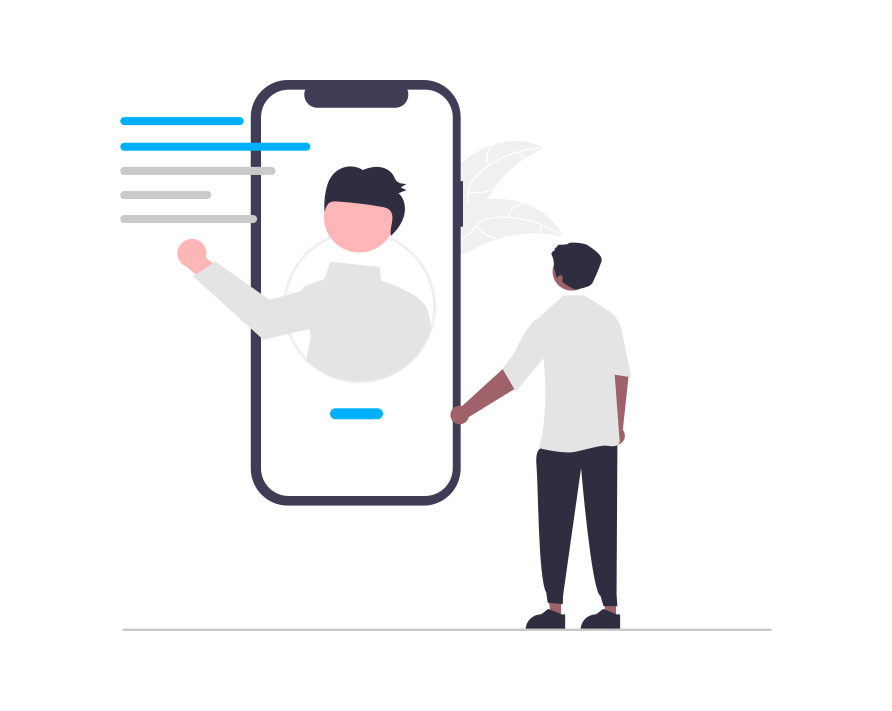REST request path parameters
The URL for REST API is app.e-marketer.io/rest/{OBJECT} Path parameters can be added to the request to select records by condition and sort the result. Select by record Id If
The URL for REST API is app.e-marketer.io/rest/{OBJECT} Path parameters can be added to the request to select records by condition and sort the result. Select by record Id If
e-Marketer allows you to show dynamic content based on conditional variables like location, weather, or categories recently purchased or viewed. This makes any element of
Placeholders are places on the site where e-Marketer can insert content, like banners and messages. Once you have set a placeholder, it will be available
Guide to Grabbing Data from Site This page will guide you in how to set e-Marketer to grab visitor attributes, such as cart value, number of
In this guide, you can see step-by-step on how to use the GTM to load e-Marketer on your page. Google Tag Manager should be installed before
Cross domain tracking with e-Marketer e-Marketer enables automatic tracking of user activities across different domains! Doing so will enable you to track the entire activity of users
Beyond the online transaction data that e-Marketer can be set to track in real-time, you also have the option to integrate external data about your past or
e-Marketer Integration with Google Analytics Despite the fact that e-Marketer has a very extensive analytics module of its own, we recognized the necessity of being able to present
This is as simple as to download the SDK archive from here. Extract it. Then create a new xcode project, or open an existing one, and
First you need to download the SDK files from here. Start Android Studio. I will use version 3.3.2. Create new project. Select “Phone and Tablet” >