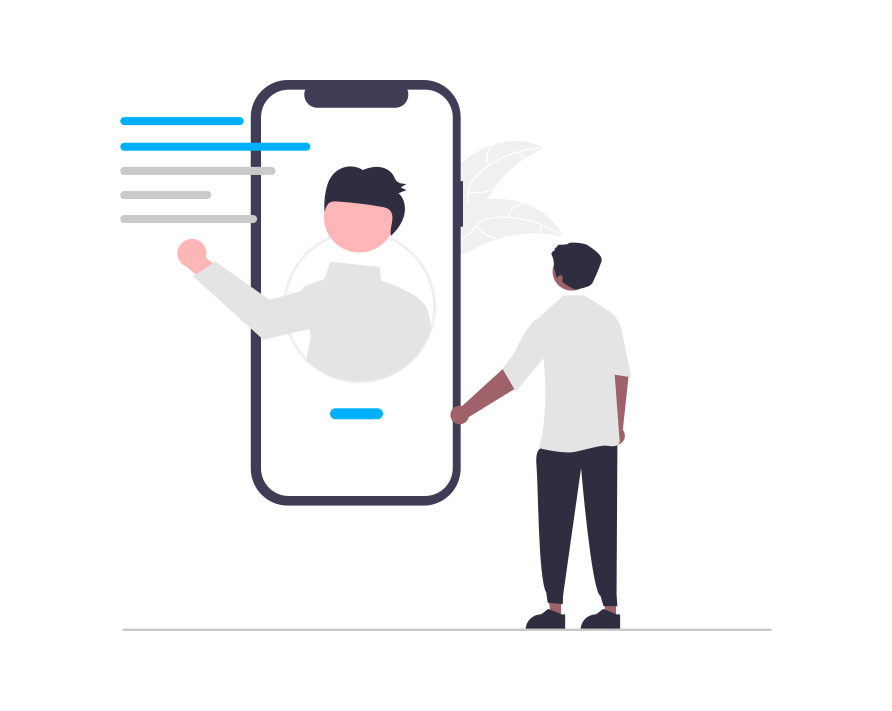E-Marketer SDK library
Download links: Download Android SDK Download iOs SDK Download Android SDK Demo Application Download iOs SDK Demo Application Guides: Get started with the iOs SDK
Download links: Download Android SDK Download iOs SDK Download Android SDK Demo Application Download iOs SDK Demo Application Guides: Get started with the iOs SDK
e-Marketer allows you to log Interaction Events from your JavaScript. These commands will work on pages where e-Marketer Tracker Code is installed. It’s possible to call the
class e-MarketerTracker class e-MarketerCondition class e-MarketerAction
class eMarketerCondition This object represents a matching condition (aka campaign). You get condition objects from call to Tracker.inst.getResult() condition.getId() int getId() Returns the condition ID that
class eMarketerAction This object represents an “action” (in most cases – HTML content) that you want to execute in your application. You get action objects from call
class eMarketerTracker class eMarketerCondition class eMarketerAction
class eMarketerTracker The main class is called eMarketerTracker. It is singleton, so you don’t need to instantiate it, just call it’s default instance’s (eMarketerTracker.inst) methods.
class eMarketerCondition This object represents a matching condition (aka campaign). You get condition objects from call to eMarketerTracker.inst.getResult() condition.id var id: Int Read only field holding
e-Marketer allows you to log Interaction Events from your JavaScript. This is an optional, alternative way of setting up product interactions monitoring. In the code
e-Marketer can recommend products and articles to visitors depending on popularity, and patterns of interaction with products on site. For this you need to set