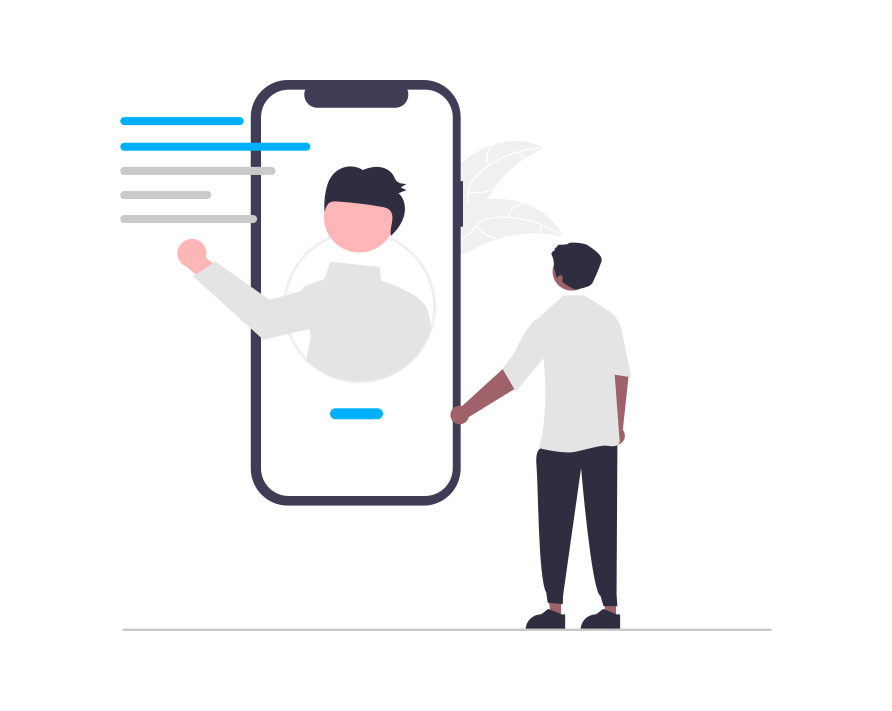Client Articles
e-Marketer allows you to log Interaction Events from your JavaScript. These commands will work on pages where e-Marketer Tracker Code is installed. It’s possible to call the
e-Marketer allows you to log Interaction Events from your JavaScript. These commands will work on pages where e-Marketer Tracker Code is installed. It’s possible to call the
e-MARKETER External API makes possible for third-party applications to read and change data on your real account, like add/delete Placeholders, Products in the catalog, etc. The API utilizes HTTP
Setting Custom Goals Tracking UI Path: Account Settings > General > Goals What are Goals? Goals let you cumulatively measure the efficiency of your website;
An Audience is defined by a very specific combination of visitors’ characteristics and their actions within the website. It is defined by a set of rules, and relations
Campaigns are how you turn your data into personalization. The campaign structure in e-Marketer is slightly different for different types, which can be broadly categorized
Identify Your Visitors When They Browse from Multiple Devices, or Based on Offline CRM Data Overview of the User Identification Process By default, e-Marketer uses
CRM Integration with e-Marketer Informing e-Marketer with your CRM data allows our system to know your site’s visitors better, which always means better segmentation and personalization. The
Quality Assurance for Campaigns Before you publish your personalization campaigns to your live audience, you’ll always want to test them to make sure they look,
What are ‘Interests’? Interests apply to all types of websites, ranging from e-commerce and content curation platforms to news sites and educational portals. We define
class eMarketerTracker The main class is called eMarketerTracker. It is singleton, so you don’t need to instantiate it, just call it’s default instance’s (eMarketerTracker.inst) methods.